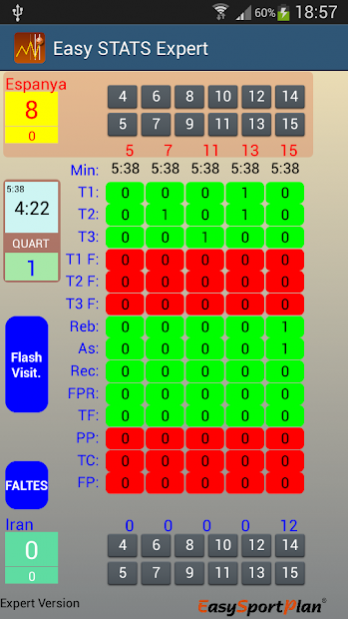Basket Stats EXPERT 36
Paid Version
Publisher Description
VERSION EXPERT
Recent EasyBasketStats version is an evolution of the CLASSIC and PRO versions designed to be useful to professionals and enthusiasts Basketball.
To highlight the great internal improvement to export all the data captured. Besides the usual summary, according to the ACB and NBA indicators, stores and exports the detail of each event as a time in which it occurred. Ideal for extracting valuable information to make reports of all kinds.
So to highlight the EXPERT version:
• capture much more information
• Quick Request Personal Fouls during a match
• Export CSV Excel
• Export Summary
• Export Contrary
• DETAILED Export
• Export DETAILED Contrary
• Capture position Shots
• Vista
• Contrary View
• Renaming teams
• Activity Indicator Player
• Estimation Attack Rebounds
SIMBOLOGY
1PM - one-point baskets PFR - Personal Foul received
2PM - two-point baskets Blk - blocks made
3PM - three-point baskets TO - lost balls
1PE - failed on-point baskets BlkA - blocks received
2PE - failed two-point baskets PF - Personal Foul made
3PE - failed three-point basquets Min - Minutes played
Reb - rebounds RAF - Atac Rebounds
Ast - assists RAFET- Atac Rebounds failed
ST - Turnovers
About Basket Stats EXPERT
Basket Stats EXPERT is a paid app for Android published in the Health & Nutrition list of apps, part of Home & Hobby.
The company that develops Basket Stats EXPERT is Code3. The latest version released by its developer is 36.
To install Basket Stats EXPERT on your Android device, just click the green Continue To App button above to start the installation process. The app is listed on our website since 2020-06-02 and was downloaded 4 times. We have already checked if the download link is safe, however for your own protection we recommend that you scan the downloaded app with your antivirus. Your antivirus may detect the Basket Stats EXPERT as malware as malware if the download link to com.easyStats_ADV.mobile is broken.
How to install Basket Stats EXPERT on your Android device:
- Click on the Continue To App button on our website. This will redirect you to Google Play.
- Once the Basket Stats EXPERT is shown in the Google Play listing of your Android device, you can start its download and installation. Tap on the Install button located below the search bar and to the right of the app icon.
- A pop-up window with the permissions required by Basket Stats EXPERT will be shown. Click on Accept to continue the process.
- Basket Stats EXPERT will be downloaded onto your device, displaying a progress. Once the download completes, the installation will start and you'll get a notification after the installation is finished.